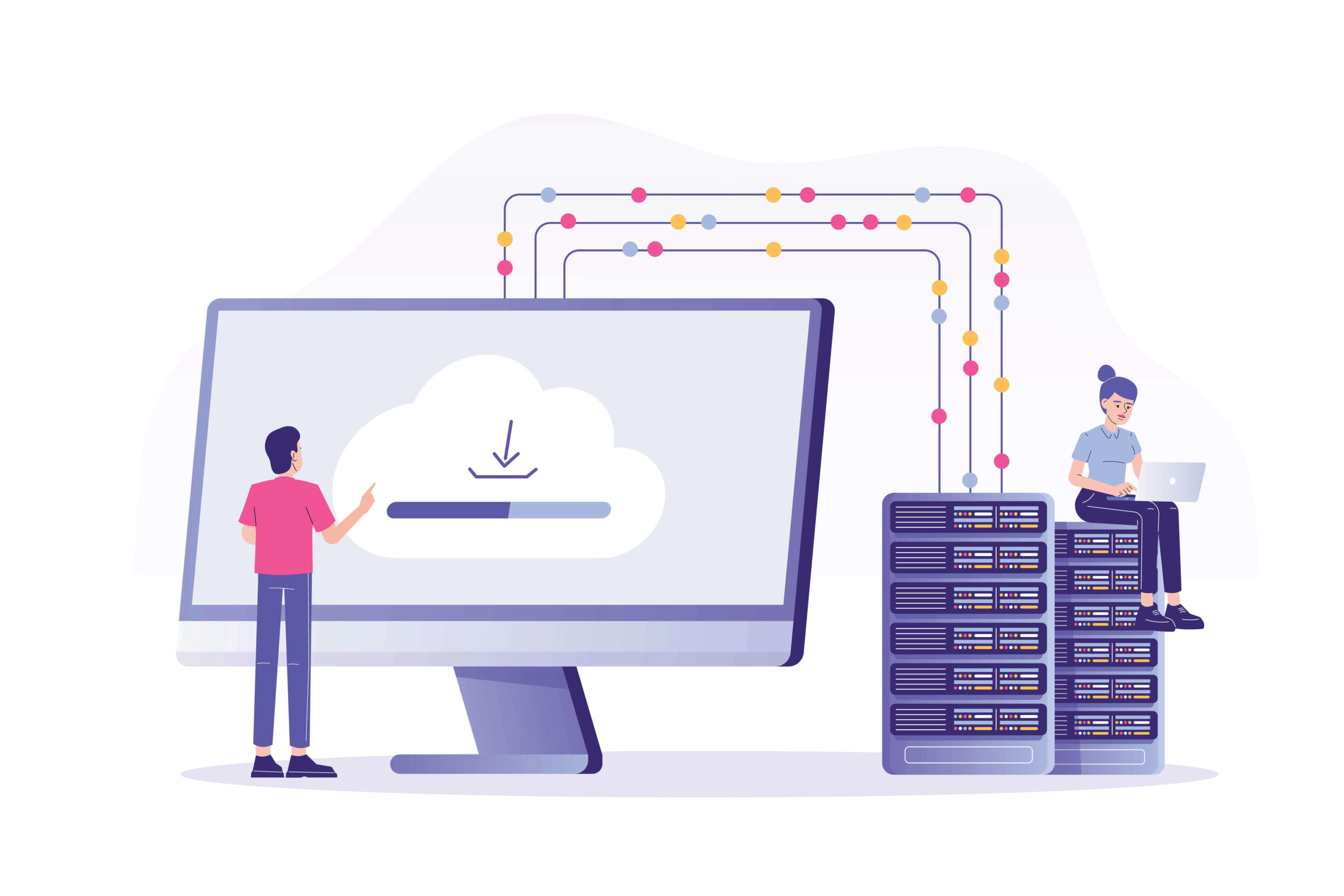What is website migration?
Website migration is the process of moving a website from one host to another. This can be done for a number of reasons, such as changing web hosts, updating the CMS, or redesigning the website.
When migrating a website, it is important to consider the SEO implications. This includes things like redirects, sitemaps, and hreflang tags. Failure to properly migrate a website can result in a loss of traffic and ranking.
If you’re not looking for an SEO company to do the website migration for you, then you’ll find this checklist helpful.
Different types of website migration
There are different types of website migrations, each with their own set of challenges.
– Redesign: A redesign is when the look and feel of the website is changed. This can be a major or minor redesign. A major redesign would be something like changing the website from one platform to another (i.e. WordPress to Shopify). A minor redesign would be something like changing the theme or adding a new section to the website.
– Host change: This is when the website is moved from one host to another. This can be done for a number of reasons, such as changing web hosts, updating the CMS, or redesigning the website.
– Domain change: This is when the domain name is changed. This can be done for a number of reasons, such as changing web hosts, updating the CMS, or redesigning the website.
– Protocol change: This is when the website is moved from one protocol to another.
Introduction
Migrating your website can be a daunting task. There are so many things to consider, from making sure all of your pages are redirected properly to ensuring that your new site is optimized for search engines. In this blog post, we will mention the things that you need to know to ensure a smooth and successful website migration. We’ll also provide you with a handy SEO checklist to help make the process easier!
So, let’s get started…
Webpage redirection
Ensure your website pages are redirected properly – One of the most important things to do when migrating your website is to ensure that all of your pages are redirected properly. This means setting up 301 redirects from your old pages to your new pages. Doing this will help preserve your search engine rankings and prevent any lost traffic.
Update your sitemap
Update your sitemap and submit it to search engines – Another important step in migrating your website is updating your sitemap. A sitemap is a file that contains a list of all the pages on your website. This helps search engines index your site more effectively. Once you’ve updated your sitemap, be sure to submit it to Google and other major search engines.
Update your robots.txt file
If you have a robots.txt file on your old website, be sure to update it on your new site as well. A robots.txt file tells search engines which pages on your site they should and shouldn’t index. If you don’t update this file, search engines may index pages that you don’t want them to.
Check your canonical tags
Make sure your canonical tags are updated – Canonical tags are used to tell search engines which version of a page is the original. This is important because you don’t want search engines indexing multiple versions of the same page. If your canonical tags are not updated, it can cause problems with your website’s SEO.
Review your titles and meta descriptions
Make sure your titles and meta descriptions are optimized – Another important aspect of SEO is optimizing your titles and meta descriptions. This is the text that appears in search engine results pages when someone searches for a keyword related to your website. If this text is not optimized, it can hurt your click-through rate and result in fewer people visiting your site.
Check your website’s speed
Ensure your website loads quickly – A fast website is important for both users and search engines. If your site takes too long to load, people will likely leave before they even get a chance to see what you have to offer. Search engines also take website speed into account when ranking sites in their results pages.
Implement a 404 page
Make sure you have a 404 page set up – A 404 page is what users see when they try to visit a page that doesn’t exist. It’s important to have one set up on your website in case someone tries to access a page that has been moved or deleted.
Update internal link
Update your internal links to point to your new pages – Another important step in migrating your website is updating your internal links. Internal links are the links that go from one page on your site to another. If you have old pages that are being redirected, you’ll need to update the links to those pages so they point to the new versions.
Check your mobile user experience
Make sure your website is mobile-friendly – With more and more people using mobile devices to access the internet, it’s important to make sure your website is designed for mobile users. This means having a responsive design that displays correctly on all screen sizes.
Update Google My Business and Bing Places
If you have a business listing on Google My Business or Bing Places, be sure to update your information. This includes your address, hours of operation, and phone number.
Update your backlinks
One final step in migrating your website is updating your backlinks. Reach out to websites that link to your old pages and ask them to update their links. If you have pages that are being redirected, you’ll need to reach out to the websites that link to those pages and ask to get them updated.
Monitor your website’s traffic
Once your website is migrated, keep an eye on your traffic – After you’ve completed all of the steps above, it’s time to monitor your website’s traffic. This will help you ensure that you have done the SEO migration properly and that everything is running normally.
If you need help with your SEO website migration, feel free to give us a call! We are an SEO agency & an SEO Sydney based agency, that has 7+ years of experience in working with countless websites
Recent Posts
Get your FREE 30 minute Digital Marketing Consultation.
Learn how you can grow your business by unlocking the full potential of Digital Marketing.