If you are implementing B2B marketing on multiple platforms across the internet, accurately tracking where your sales are coming from has proven to be difficult up until now. LinkedIn advertising is now even better than before. Until this month, there was no way of accurately attributing conversions in the Google Ads Manager for their Sponsored Content Ads.
Recently, Google introduced a new feature in its Google Campaign Manager (formerly known as DoubleClick Campaign Manager) that now accurately tracks your LinkedIn Ads results on their integrated platform. Top enterprise companies such as Xero have reported their excitement in this new development which allows them to gather insights into their customer acquisition journeys.
This new integration, which is now a part of the Google Marketing Platform allows users to view their LinkedIn ads performance with your paid ad spend. It also gives you data on interactions and impressions, which is measured in a cross-platform and cross-device technique. The integration Google launched earlier this year only allowed for tracking of just a few ad formats. Now it includes LinkedIn’s Sponsored Content within the integration.
This is great news for those businesses and marketing professionals who are using LinkedIn ads to drive sales for their company through B2B marketing, as it allows them to see the results of their ads in the Google Campaign Manager. They can then use the data from the new LinkedIn attribution feature to create and adjust their LinkedIn ads including carousel, lead-gen forms and dynamic ads.
How you can activate the LinkedIn Ads integration
Step 1
Once you create a campaign in LinkedIn Sponsored Content, you will notice there is a target icon beside the ‘Editing’ and ‘Duplicate’ options, click this icon which is also known as the ‘Manage Tracking’ button.
Step 2
It will then bring up the option to add tracking tags to both the clicks and impressions. If there are any URLs already in the boxes, delete them so you won’t be double counting the results. Once you have added your click tags to both clicks and impressions, click the save button. These tags also apply for your video and carousel campaigns.
Note: It is advised by LinkedIn that you use the click tags to track results rather than using a landing page or destination page URL links for tracking.
Once you have finished these steps, you will then be able to see any sales attributions from LinkedIn ads inside of the Google Campaign Manager. If you already think this is wonderful news for you, then you will be happy to hear that LinkedIn is currently developing more metrics for tracking ads. This includes the tracking of social actions and improving creating a more seamless experience when tracking within the Google Campaign Manager.
Want to know when new updates are released for Google and other marketing platforms? Join the Whitehat Agency email list by popping your email in at the bottom of this page.
If you are looking for a digital marketing agency that will help you grow your business through a diverse range of marketing activities, Whitehat Agency can help you. Get in touch with us today for a free 30 minute digital strategy session.
Recent Posts
Get your FREE 30 minute Digital Marketing Consultation.
Learn how you can grow your business by unlocking the full potential of Digital Marketing.